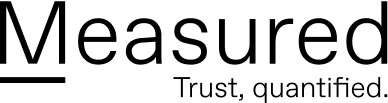As Twitch is still undergoing its investigation, you can take immediate steps to ensure that your data is protected. Here are some steps you can take.
Last week, Twitch confirmed that 125GB of data was stolen, including creator earnings over the previous few years, source code, and more. According to Twitch, the breach was caused by a server configuration error, and an investigation is currently being conducted to find out the full extent of the breach’s damage. Fortunately, Twitch said it believes the server leak did not expose any authentication information, such as credit card numbers or usernames and passwords.
The Amazon streaming platform recently reset streaming keys that streamers will need to use when starting their next stream. However, the hackers indicated that more data might be exposed soon. We recommend that rather than waiting to find out if your login was compromised, you can perform a few simple steps now to make your account secure and stay on the safe side.
We’ll show you how to change your Twitch password, enable two-factor authentication, and take other steps to safeguard your identity.
How to change your Twitch password
You should strengthen the security of your Twitch account right away. Here’s how to change your password.
1. In Twitch — either in a browser or an app — go to your account settings.
2. Now, go to Security and Privacy.
3. Go to Password, and under Change password, enter your current password and then your new one and then confirm it.
Twitch will also prompt you to create a stronger password if your new password is weak.
As part of the change, Twitch will also invalidate your stream key and prevent access from other third-party services that you may use on Twitch.
In addition, if you reused your Twitch password for any other services or apps, you should also change those as well.
How to set up two-factor authentication on Twitch
1. On the phone app, head back to the Security section in your account.
2. In the Two-Factor Authentication section, tap Enable 2FA.
3. Enter your phone number. Twitch will send you a text message with a seven-digit security code to that number.
4. Enter the code, and you should be set up.
If you are setting up authentication in a browser, you may have to take additional steps.
Once you’ve set up Twitch verification, you can receive codes through text messages or set up an authentication app on your phone to confirm your account.
A ransomware event can be complex and expensive. Insurance can help you prepare for the financial consequences, but a true cyber partner can help you get back to business sooner if you’re attacked with ransomware.
Use the Measured risk calculator to learn more about your risk.