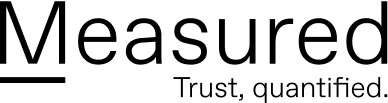Neary 10 million malware attacks occurred in 2019, with nearly 450,000 new variants detected. Attacks range from phishing emails to CEO fraud, but the goal is one in the same: disruption.
But first, this article is part of our Definitive Guide to Malware series:
In this definitive guide to malware, we’ll cover the following topics:
- What is malware?
- Types of malware
- How to prevent malware
- How to detect malware
- How to get rid of malware
WHAT IS MALWARE?
Malware is a type of malicious software. It’s built to cause disruption on your computer or your network, typically to extract data or information that can then be used for financial gain. The stolen data or information could range from health records to employee usernames and passwords to bank account information.
Malware is typically used to manipulate or trick victims into delivering sensitive information or data, assume control over a computer or network, infect a computer to mine for cryptocurrencies, such as bitcoin, or steal sensitive financial information.
TYPES OF MALWARE
There are several forms of malware, but the most typical include viruses, ransomware, scareware, worms, spyware, adware, fileless malware, and trojans.
Virus A virus is typically delivered via email in an attachment. Once the file is opened, the malware is executed and the device becomes infected.
Ransomware Ransomware is a common form of malware designed to lock up information and hold it for ransom. Once the ransom is paid the data is released with a decryptor token.
Scareware Typically, scareware poses as fake antivirus software that pretends to scan your system. It will say that it’s found a virus and present a solution to fix the problem if you pay a fee. This type of malware can lock you out of your system or computer and present urgent messages about the fake virus. In some cases the scarware will show you an old password and corresponding email address to prove legitimacy, scaring you into paying the fee to unlock your system.
Worm A worm will exploit any security weakness in your computer or operating system and copy itself from machine to machine. Unlike most malware, worms don’t require human interaction to execute.
Spyware Spyware is a form of malware that is typically installed on your computer without your knowledge with the purpose of sending private browsing information, camera footage, or other sensitive data to crime actors. The information can then be used to blackmail the victim.
Adware Adware delivers unwanted pop-up advertisements when a specific action is completed. It is often installed on your computer in exchange for using a program without paying a fee.
Trojan Impersonating legitimate or harmless applications, trojans execute once they are downloaded, stealing sensitive information, installing spyware, or even shutting down your computer.
HOW TO PREVENT MALWARE
Preventing malware starts with educating yourself on cyber security best practices. Update your passwords, check URLs before you visit them, don’t click on pop-ups, and keep your software and operating systems up-to-date.
HOW TO DETECT MALWARE
Learning the signs of malware can help you detect a problem with your computer or network.
Common signs include:
- Redirects while using a browser or URLs loading that you didn’t intend to visit
- Warnings about an infection on your computer with a message on how to fix it
- Pop-up ads that are increasingly frequent
- Computer performance is slow
- Any problems when you start up or shut down your computer
HOW TO GET RID OF MALWARE
Of course, the easiest way to get rid of malware is to prevent it in the first place. Install an antivirus software to catch any incoming threats. If you do find yourself infected with malware, you must take action.
Depending on the device you’re using, you can reboot your computer into Safe Mode and run a scan. If you’re seeing problems, you may have ransomware on your system and you need to disconnect from the internet. Don’t enter any sensitive information into your computer and run another malware scanner. It’s time to alert your IT group to your possible infection.
Malware is commonly used in cyber attacks. To find out if you have enough coverage for a cyber attack event, take our 3-question quiz and assess your risk