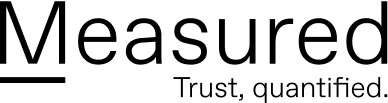Cyber attacks targeting mobile devices have increased by over 50%. And we don’t expect it to slow down anytime soon. Americans spend nearly four hours per day on their phones, adding more and more opportunity for cyber crime actors.
Read on to learn more about malware on mobile devices, how to detect it, and how to remove it. But first, this article is part of our Definitive Guide to Malware series:
Malware on Mobile Devices
Malware designed for mobile devices is often built to steal data and then use it or sell it to a buyer. Recently, phone ransomware has appeared, it encrypts your data and demands a payment for it to be returned. Either way, malware disrupts your life on the device you use every day. Mobile device crime actors are interested in stealing your contacts, location, personal data, passwords, or other information.
How to Prevent Malware on Your Phone
Before we discuss how to detect and remove malware from your mobile device, it’s important to remember the actions you should be taking to prevent malicious software from downloading to your phone.
Follow these best practices to prevent malware on your mobile device:
- Regularly update your operating system and all applications with the latest version—updates often reduce security vulnerabilities to keep your phone more secure
- Always use strong, complex passwords or download and use a password manager to maintain your passwords for you
- Do not use public Wi-Fi without a proper VPN
- Only download applications from trusted, legitimate sources such as the Google Play Store and the Apple App Store
- Follow the same best practices you would follow on a desktop or laptop computer—don’t click on suspicious emails or links, don’t download suspicious files, always check sender information, etc.
- Be wary of links sent via text message and only click on links from trusted sources
How to Detect Malware on Your Phone
Detecting malware on your phone can be similar to detecting malware on your desktop or laptop. There are a few key indicators that malicious software has been installed on your device and is acting without your knowledge.
Review this list to determine if you have malware on your mobile device:
- Your phone is running slower than normal, or gradually declining in responsiveness
- Your phone’s battery is draining quickly and your phone isn’t old enough for this to be an issue yet
- You see an unusual amount of pop-up ads while using your phone, especially in places you would not expect them
- Your applications are taking longer than normal or too much time to load
- You’ve found applications on your phone that you didn’t download
- Your phone is using more data than seems possible for your typical usage
If you find that you’re experiencing one or more of these scenarios on your mobile device, it’s time to consider your options for removing malware.
How to Remove Malware on Your Phone
If you have found malware or you think you have malware on your mobile device, you need to remove the malicious software so it cannot continue to cause damage or create problems.
Follow these steps to remove malware from your phone:
- If your cell phone is a company device, contact your company’s IT team.
- If your phone is not a company device, consider wiping your phone (erasing all applications and resetting to factory settings) and reinstalling your applications. Remember, to avoid malware on your phone, only install applications approved by your IT team or available for download in the Google or Apple app stores.
- If your mobile device is still showing suspicious signs of malware, seek out a professional to help you remove the remaining malware.
Learn more about malware and how you can detect and remove it from all of your devices and systems in our Definitive Guide to Malware post.